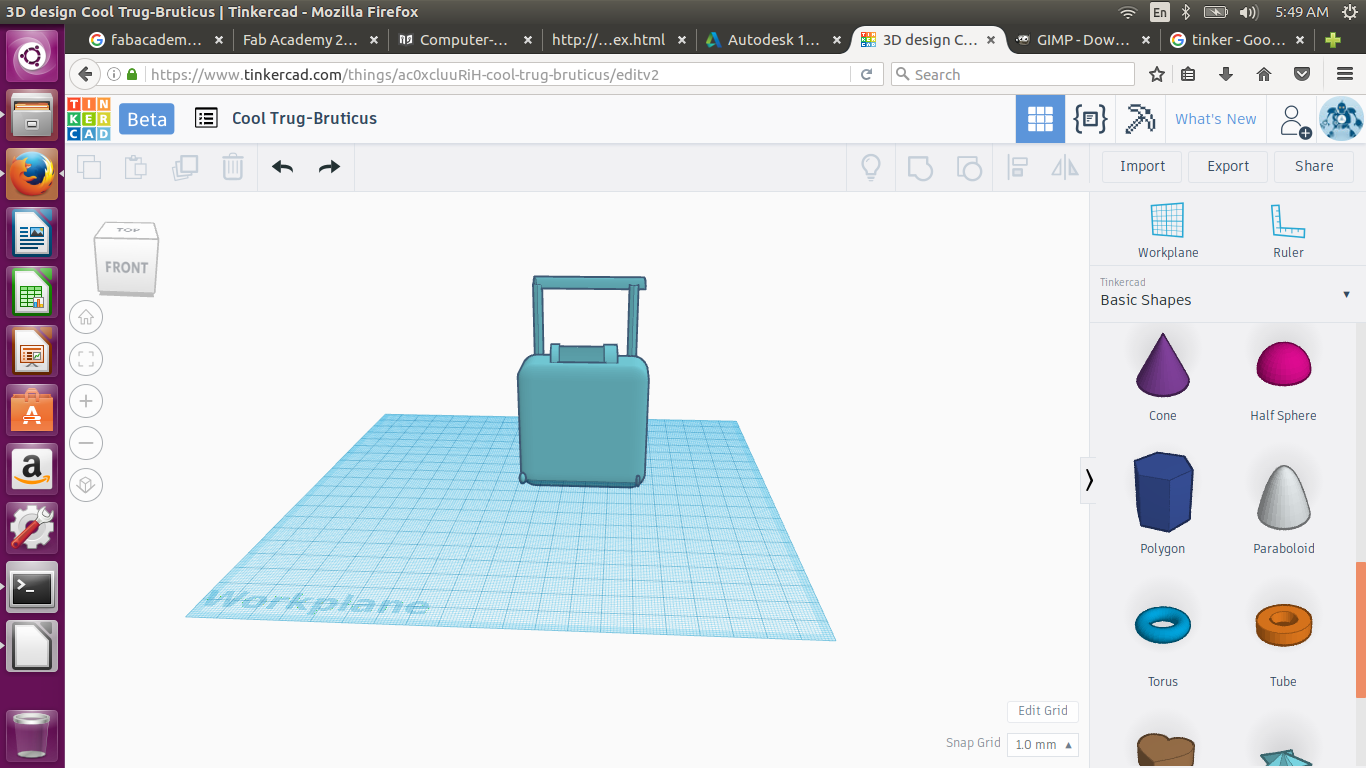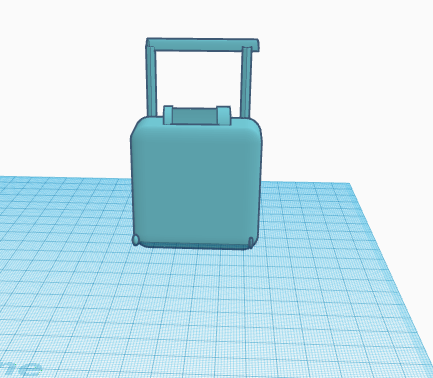Designing
As per our assignment for week 2 in Fablab, I was asked to learn designing tools for 2d and 3d by using different tools. The idea is to know create a design for my final project.
2D Designing
what are Raster and Vector graphic.
In computer graphic a raster graphics image is a representing a generally rectangular grid pixels or of points of colors viewable in monitors, papers and any display visuals. Images are stored in different formats in files.
Vector graphics is the use of line segments to represent images in computer. Vector graphics are based on vectors, which lead through locations called control points or nodes. Each of these points has a definite position on the x- and y-axes of the work plane and determines the direction of the path; further, each path may be assigned various attributes, including such values as stroke color, shape, curve, thickness, and fill.
What the difference between Raster and Vector
The difference between vector and raster graphics is that raster graphics are composed of pixels, while vector graphics are composed of paths. A raster graphic, such as a gif or jpeg, is an array of pixels of various colors, which together form an image. A vector graphic, such as an .eps file or Adobe Illustrator? file, is composed of paths, or lines, that are either straight or curved. The data file for a vector image contains the points where the paths start and end, how much the paths curve, and the colors that either border or fill the paths. Because vector graphics are not made of pixels, the images can be scaled to be very large without losing quality. Raster graphics, onmy logo is below link the other hand, become "blocky," since each pixel increases in size as the image is made larger. This is why logos and other designs are typically created in vector format -- the quality will look the same on a business card as it will on a billboard.

I faced a lot of difficulties in designing especially downloading the tools using Ubuntu system in my laptop mostly because I am used to Microsoft Windows. I faced major problem installing 2d tools like “GIMP” so I switched to youidraw.com. To create my logo.

I used the "text" tool in youidraw.com for making the writing of my design.Then we can customize the logo with different colors and different patterns.
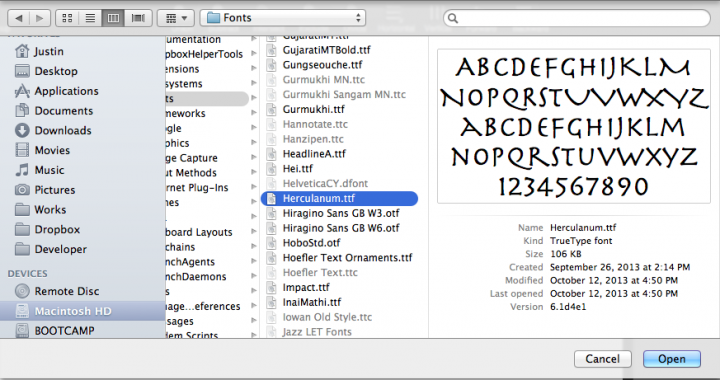
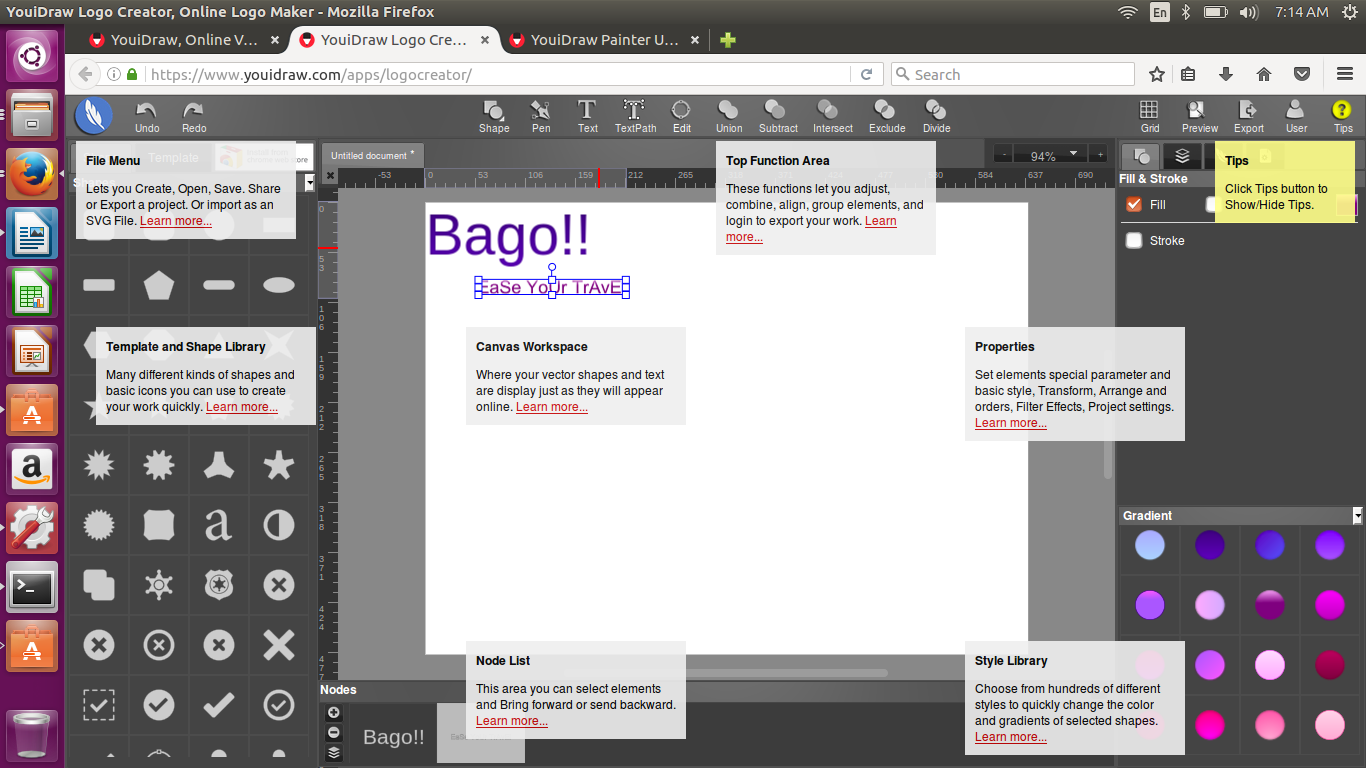
my
logo is below link my company logo files
3D Designing
I started working on 3d design and practicing on different shapes and ideas so that I am enabled to create my final project 3d design. I wanted to draw a 3d shap of a “bag” through Tinkercad and later on I will use other tools for better understanding.
What is Tinkercad
Tinkercad is a simple, online 3D design and 3d printing tool for the masses. Whether you're a designer, hobbyist, teacher, or kid, you can use Tinkercad to make toys, prototypes, home decor, Minecraft models, jewelry.
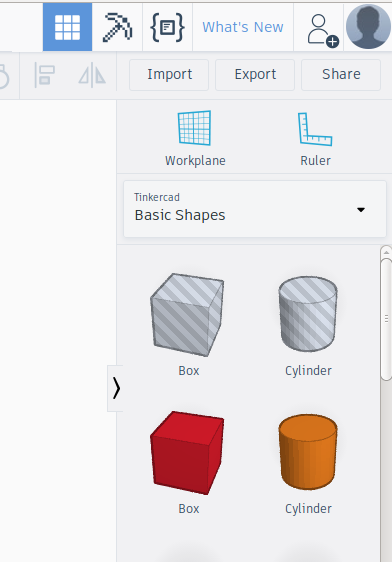
These are the tools for using Tinkercad for creating basic designs and shapes. My design is making a bag for that I a choose box shape samples available in tinkercad "basic shapes".
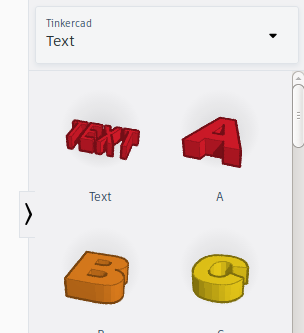
As the same we can choose tinkercad "text" to write whatever we want for my design.
My 3d design
my
logo is below link my final project design files